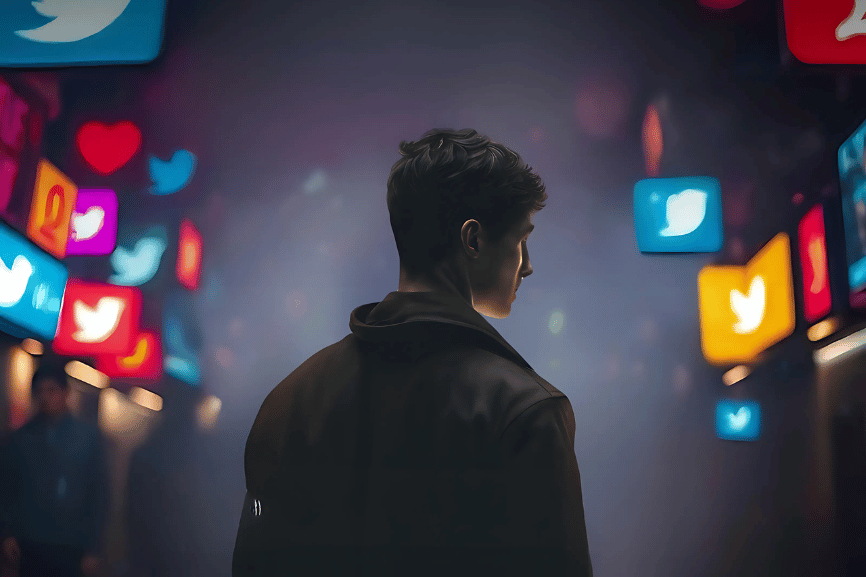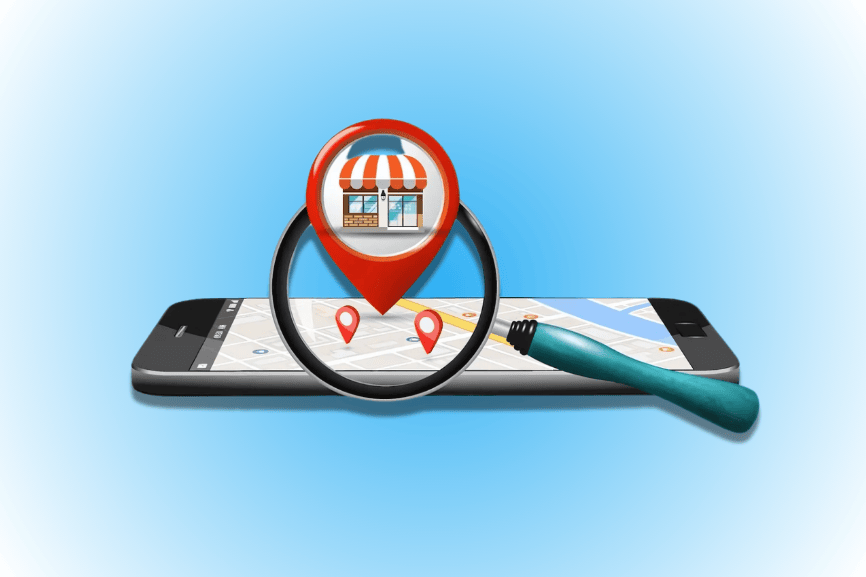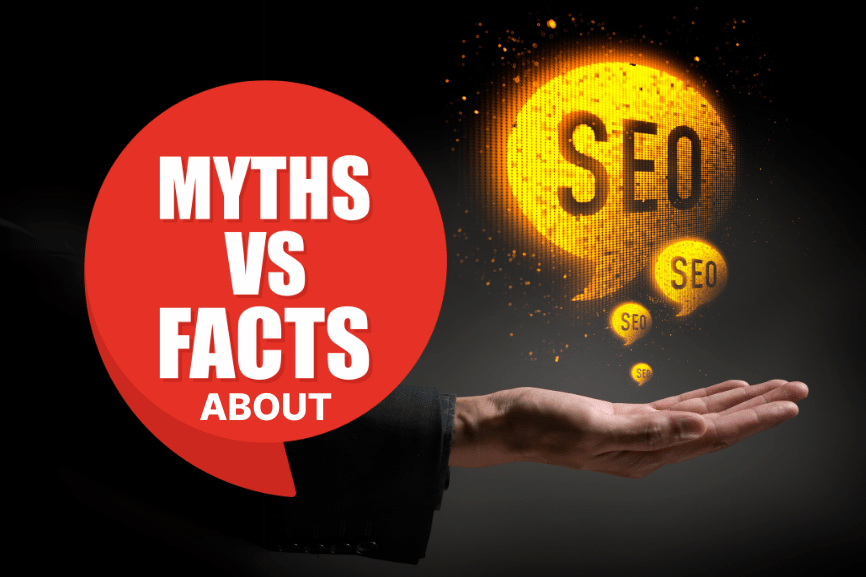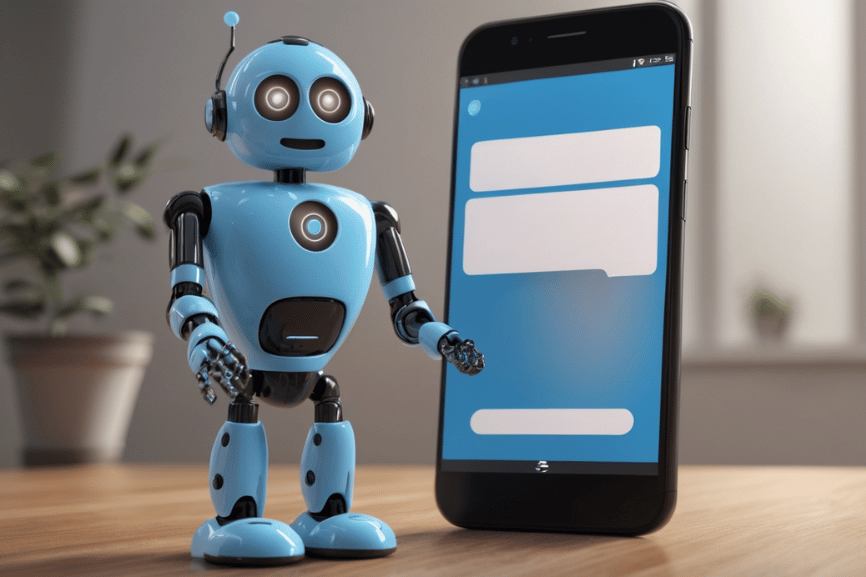In the past, businesses could rely solely on product quality and word-of-mouth to succeed. However, in today’s digital age, a strong online presence is essential. Online reputation marketing involves actively promoting positive associations with your brand, service, or product through intentional marketing efforts. Notably, it goes beyond reputation management by proactively building a positive image. This article explores the concept, highlights its importance, and outlines practical strategies for implementing online reputation marketing effectively. Key Elements of Online Reputation Marketing 1. Showcase Positive Reviews To begin with, displaying glowing reviews on your website and social media platforms helps create a trustworthy and reliable brand image. 2. Share Customer Success Stories In addition to reviews, publishing blog posts and case studies that feature satisfied customers clearly demonstrates the value of your products or services. 3. Encourage Customer Advocacy Moreover, you can politely ask happy customers to share their experiences on platforms like Google, Yelp, or social media, which further amplifies your positive reputation. 4. Leverage Online Reviews for Trust Finally, leveraging positive reviews builds credibility and engages potential customers, solidifying your online presence in a competitive market. Why Online Reputation Marketing Matters 1. Increases Customer Trust As research shows, 91% of consumers read online reviews before making a purchase. For this reason, having a strong online reputation fosters trust and makes your brand more appealing to new customers. 2. Improves SEO Furthermore, positive reviews and high ratings can significantly improve your search engine rankings. Since search engines like Google prioritize reputable businesses, this drives more organic traffic to your site. 3. Boosts Conversion Rates Because potential customers trust the opinions of others, they are more likely to choose your brand over competitors after seeing positive feedback. 4. Enhances Brand Loyalty By consistently prioritizing customer satisfaction, you not only build a loyal customer base but also encourage them to advocate for your brand. Building an Effective Online Reputation Marketing Strategy Claim and Optimize Online Profiles First and foremost, ensure your business is listed on platforms like Google My Business, Yelp, and industry-specific directories. Remember to complete your profiles with accurate information and professional images to make a strong impression. Encourage and Promote Reviews To increase engagement, request customers to leave reviews through polite prompts. Afterward, share positive feedback on your website, social media, and other marketing channels to reinforce credibility. Respond to Reviews Moreover, engage with your customers by thanking them for positive reviews and addressing negative feedback in a professional manner. This approach shows that you genuinely value their opinions. Monitor Your Online Presence In addition, tools like Google Alerts, Hootsuite, or reputation management software can help you track mentions of your brand and respond promptly to feedback. Create Content Highlighting Your Reputation Finally, producing blog posts, videos, or case studies that showcase your brand’s strengths through customer stories adds authenticity and humanizes your business. Examples of Online Reputation Marketing in Action Star Ratings in Search Results For example, companies that use schema markup to display ratings in search results often experience higher click-through rates, which lead to increased traffic. Customer Testimonials in Ads Similarly, featuring real customer feedback in advertisements builds authenticity and boosts conversions significantly. Review Widgets on Websites Lastly, integrating widgets that display customer reviews makes it easier for potential customers to trust your brand and choose your products or services. Final Thoughts In conclusion, online reputation marketing is an invaluable tool for businesses aiming to build trust, improve SEO rankings, and boost conversions. By actively showcasing positive customer experiences and strategically managing your online image, you create a lasting impression that attracts more customers and drives business growth. Start investing in your online reputation today, and watch your business thrive!