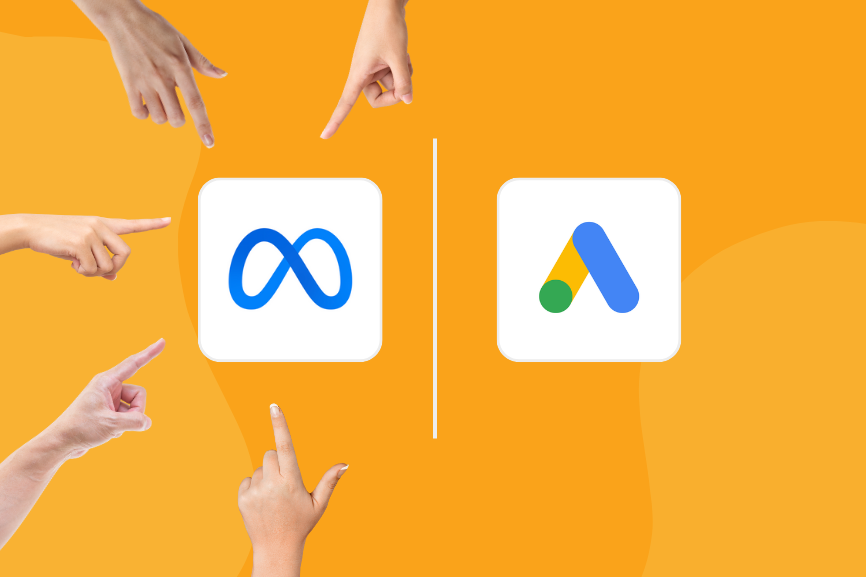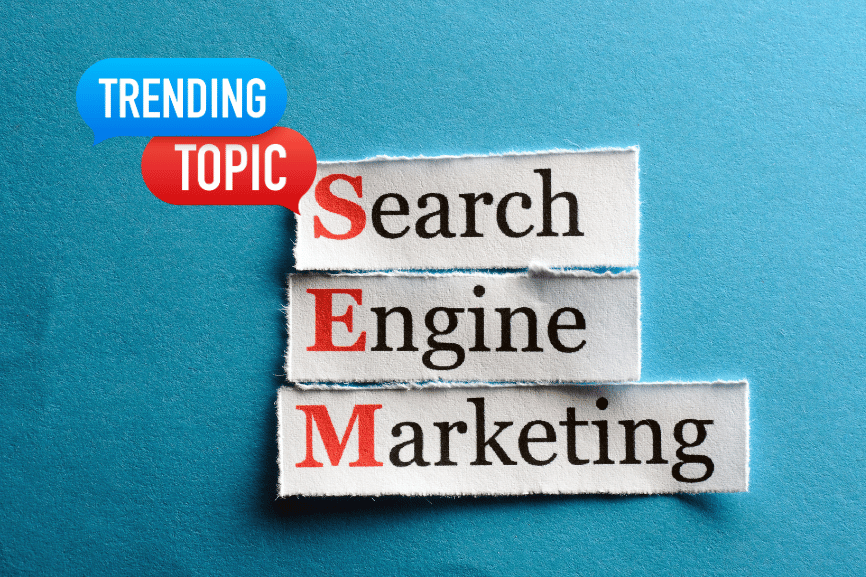Why meta ads are trending than google ads in India?
While both Meta Ads (formerly Facebook Ads) and Google Ads remain titans in online advertising, Meta Ads seems to be generating more buzz lately. Here’s why: Social Media Powerhouse: Meta owns some of the biggest social media platforms (Facebook, Instagram, WhatsApp), putting them at an advantage for social media advertising as social media use continues to soar. Targeting with Precision: Meta Ads allows for incredibly detailed targeting. You can reach users based on demographics, interests, and even their online behavior – perfect for hitting those niche audiences. Creative Freedom: Unlike Google Ads, which is primarily text-based, Meta Ads offers a wider range of creative ad formats like images, videos, and stories. This allows you to grab attention on social media feeds. Simpler Campaign Setup: Some find Meta Ads’ campaign structure to be more straightforward compared to Google Ads. Now, let’s compare these two giants to help you decide which is best for your business: Reach: Google still reigns supreme in terms of overall reach due to its dominance in search. Targeting: Meta Ads takes the crown for highly specific targeting based on user data. Ad Formats: Meta Ads offers more creative and visually engaging formats. Goals: Google Ads excels at reaching users with high purchase intent, while Meta Ads shines in brand awareness and consideration. Pricing: Meta Ads are generally considered cheaper than Google Ads. Campaign Setup: Meta Ads sets budgets at the ad set level, while Google Ads prioritizes campaign-level budgets. Remember, the best platform depends on your specific marketing goals and target audience.
Why meta ads are trending than google ads in India? Read More »