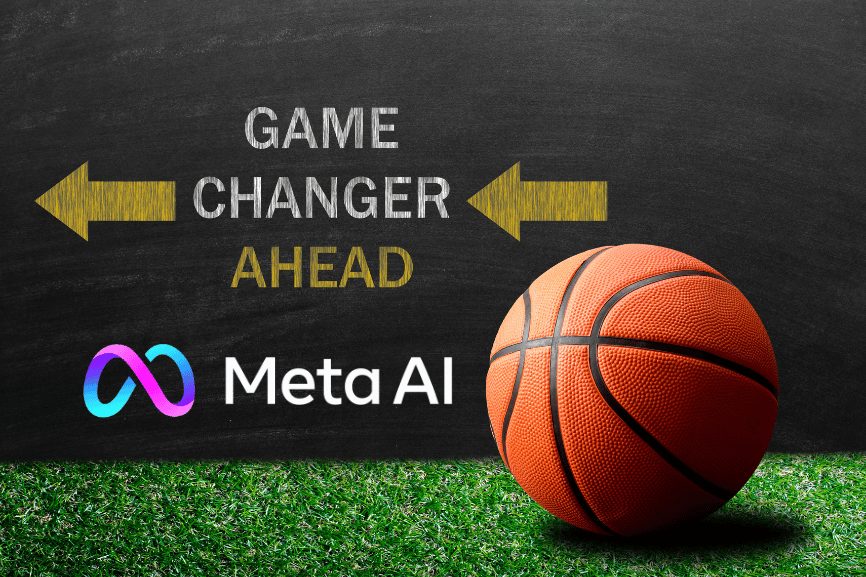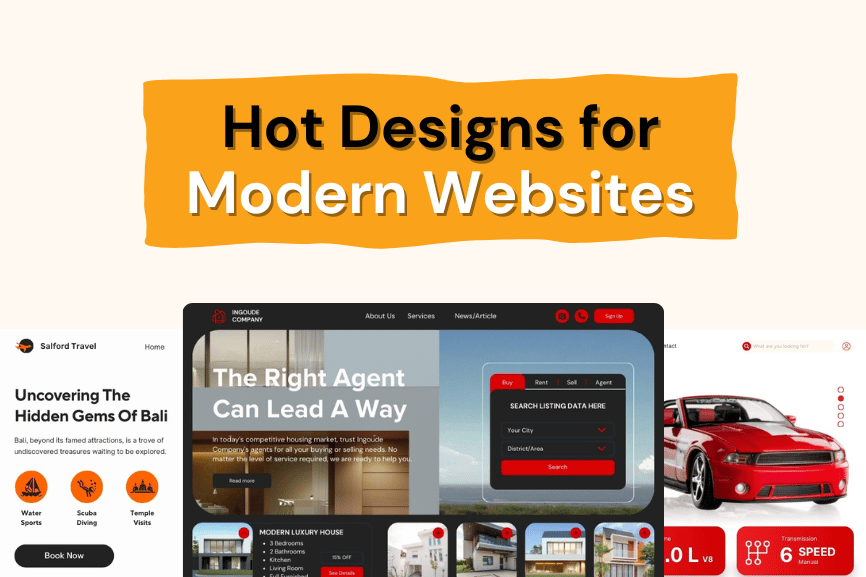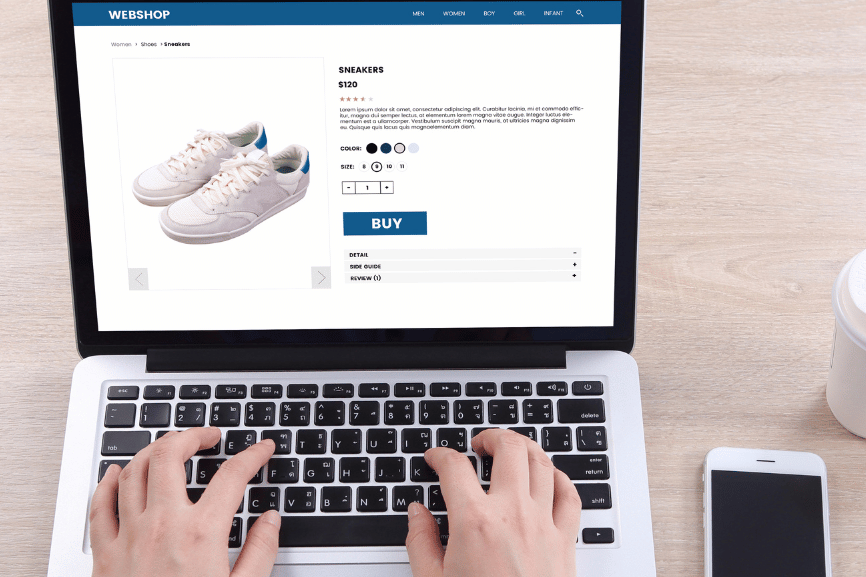In today’s digital age, social media has become an indispensable tool for businesses to reach their target audience, build brand awareness, and ultimately drive sales. For e-commerce businesses, harnessing the power of social media marketing can lead to significant growth and increased revenue. In this article, we’ll explore effective social media marketing strategies tailored to boost sales for your e-commerce venture. Know Your Audience and Choose the Right Platforms** Understanding your target audience is the foundation of any successful marketing campaign. Research their demographics, interests, behaviors, and online habits. Once you have a clear picture, select the social media platforms where your audience is most active. For instance, fashion and lifestyle brands might find success on platforms like Instagram and Pinterest, while B2B e-commerce might focus more on LinkedIn. Optimize Your Social Profiles** Your social media profiles serve as your digital storefront. Make sure your profile pictures, cover images, and bios are consistent with your brand identity. Use keywords relevant to your business in your profiles to improve discoverability through search engines and within the social platforms themselves. Create High-Quality Visual Content** Visual content is the heart of social media. Share visually appealing images and videos of your products. High-resolution photos and well-produced videos can give potential customers a clear understanding of what you offer. User-generated content, such as customer reviews and testimonials, can also be powerful tools to establish trust and credibility. Develop a Content Calendar** Consistency is key in social media marketing. Create a content calendar that outlines when and what you’ll post. Include a mix of product showcases, behind-the-scenes glimpses, educational content, promotions, and relevant industry news. A content calendar ensures a steady flow of engaging content that keeps your audience interested and informed. Utilize Social Advertising** Social media platforms offer robust advertising options that allow you to target specific demographics, behaviors, and interests. Invest in paid social media advertising to reach a larger audience, promote your products, and drive traffic to your e-commerce website. Facebook Ads, Instagram Ads, and Pinterest Ads are popular choices. Leverage Influencer Marketing** Influencers have already cultivated engaged audiences interested in their niche. Partner with influencers whose values align with your brand. Their endorsements can lend authenticity to your products and introduce them to a wider audience. Influencers can create unboxing videos, reviews, and tutorials to showcase your products in an engaging way. Implement Social Shopping Features** Several social media platforms offer integrated shopping features that allow users to discover and purchase products without leaving the app. For instance, Instagram’s Shoppable Posts and Facebook Shops enable you to tag products directly in your posts, making it easier for users to buy with just a few clicks. Run Contests and Giveaways** Contests and giveaways are great ways to increase engagement and generate buzz around your e-commerce brand. Encourage users to participate by sharing, tagging friends, or submitting user-generated content. Make sure the rules are clear, the prizes are enticing, and the entry mechanics align with your marketing goals. Monitor and Analyze Performance** Regularly track key metrics such as engagement rates, click-through rates, conversion rates, and overall website traffic originating from social media. Use social media analytics tools to gain insights into what’s working and what needs improvement. Adjust your strategies based on the data to continually refine your approach. Foster a Community** Build a sense of community around your brand on social media. Respond promptly to comments, messages, and mentions. Encourage user-generated content by creating unique hashtags and showcasing customer experiences. A loyal and engaged community can become your brand advocates, driving word-of-mouth marketing and repeat business. In conclusion, social media marketing has the potential to significantly boost sales for your e-commerce business. By understanding your audience, creating compelling content, utilizing advertising tools, and fostering engagement, you can create a strong online presence that drives traffic and conversions. Remember that social media is a dynamic landscape, so stay adaptable and open to experimenting with new strategies to find what works best for your business.