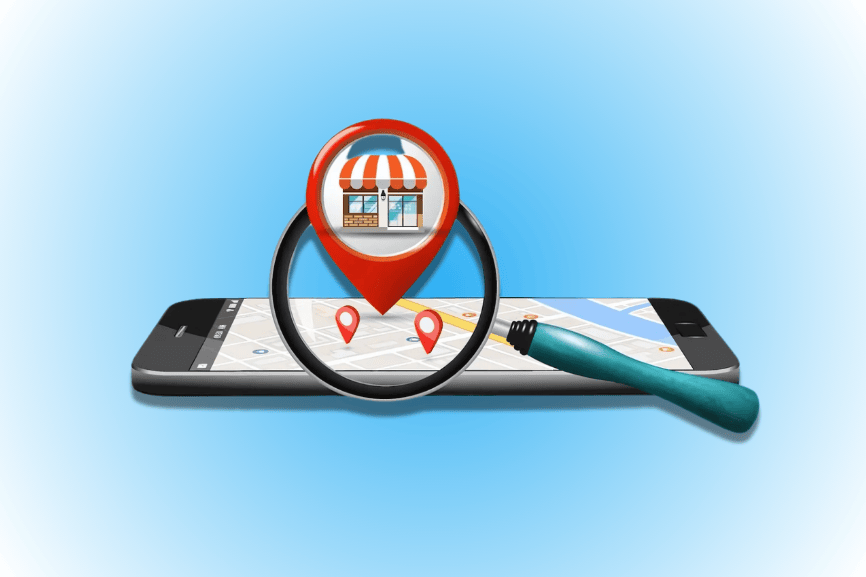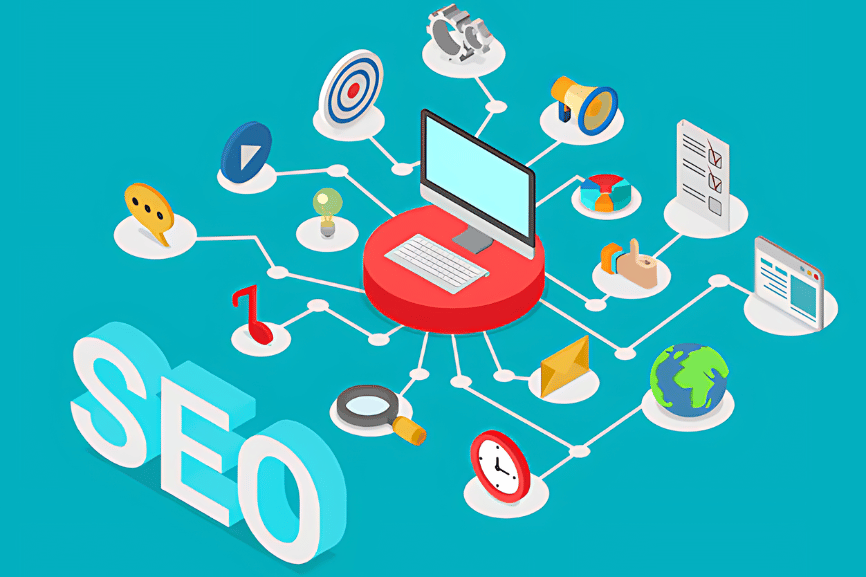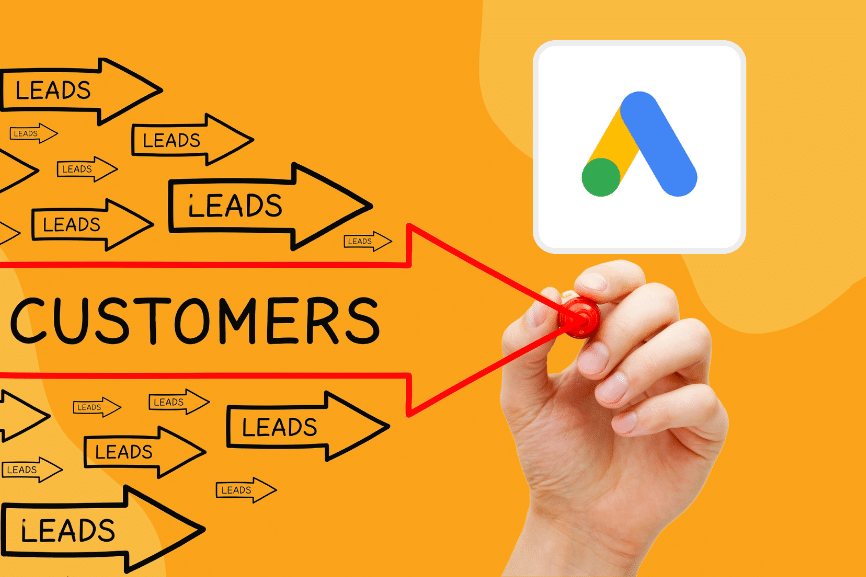HOW TO OPTIMIZE YOUR GOOGLE MY BUSINESS LISTING FOR LOCAL SEO
If you run a local business, then the easiest way to get noticed online is through Google My Business (GMB). This is one of the best tools to help your customers find your business when searching locally. Optimizing your GMB listing will boost your visibility and attract more local customers. In this guide, we’ll walk you through how to make the most of your GMB profile using practical tips and SEO best practices inspired by Yoast. 1. Claim and Verify Your Business Listing Claim and verify your GMB profile first. Here’s how to do it: Sign in to Google My Business using your Google account. Search for your business name and claim it. Complete the verification process according to Google’s instructions—this may include receiving a postcard, a phone call, or an email. Once verified, you are good to go and start optimizing your listing. 2.Fill Out Your Business Profile Your GMB profile can be thought of as an online storefront. A filled-out profile not only tells Google about your business, but it also makes a great impression on potential customers. Be sure to include the following: Business Name: Use your exact business name and avoid stuffing in additional keywords. Address: Confirm your physical location. Phone Number: A local phone number helps establish trust and bumps up local rankings. Website: Link to your main website or a specific landing page. Category: Choose the category that best describes your business—this is critical for appearing in the right searches. 3. Write a Keyword-Rich Business Description Write a compelling business description that incorporates relevant keywords. For instance: Your business description is your opportunity to tell customers who you are and what makes you special. Use relevant keywords naturally, but keep your tone friendly and professional. Example: “At XYZ Bakery, we’ve been serving downtown Los Angeles with artisan bread and pastries since 1985. From organic to gluten-free options, our family-owned bakery has something for everyone.” Keep it under 750 characters and focus on what makes your business stand out. 4. Upload High-Quality Photos and Videos People trust what they can see, so show off your business with eye-catching visuals: solution photos of your storefront, interior, and products. Include short videos showcasing your services or telling your brand story. Use descriptive filenames and alt text for your images to include relevant keywords. 5. Maintain NAP Information Consistency NAP refers to Name, Address, and Phone Number, and local SEO requires consistency in its NAP information. Ensure that all platforms, from your website to online directories, display identical NAP details. Minor differences can significantly impair your rankings. 6. Leverage Customer Reviews Reviews help develop trust and increase visibility. How to get them: Ask happy customers to leave reviews politely. Respond to any review, be it positive or negative. Thank customers for providing their feedback and address those concerns with empathy. Never put up fake reviews; Google’s punishments are not worth the hassle. 7. Post Regular Updates on GMB Google Posts are a fantastic way to keep your audience engaged. Use posts to: Share promotions, events, or new products. Highlight blog posts or company news. Always include a clear CTA(Call to action) and relevant keywords. 8. Highlight Your Attributes and Services Google lets you add attributes to showcase what makes your business unique. For example: Wheelchair accessibility. Payment methods accepted. Special services like “free Wi-Fi” or “contactless delivery.” These details help customers decide if your business meets their needs. 9. Use GMB Insights to Track Performance Your GMB dashboard includes analytics that reveal how customers interact with your profile. Pay attention to: How people find you (e.g., direct searches or discovery searches). Actions taken (like calls, website visits, or requesting directions). Popular search terms that lead to your business. Apply this knowledge to fine-tune your approach and improve service to your audience. 10. Power Your Efforts with Yoast SEO Your website and GMB listing must play off each other for local SEO. Here are a few tips from Yoast SEO: Optimize Meta Tags: Add location keywords in your title tags and meta descriptions. Create Location-Based Pages: If you have several locations, create different pages to target each area. Add Google Maps Embed an interactive map on your site’s contact or location page. Mobile Optimization Ensure it loads quickly and looks fabulous on a mobile device- most local searches occur via phone. Conclusion : Optimizing your Google My Business listing is one of the easiest ways to improve your local SEO and connect with more customers. By following these steps and implementing Yoast SEO best practices, you can create a robust online presence that drives traffic and builds trust. Take action today and watch your business grow!
HOW TO OPTIMIZE YOUR GOOGLE MY BUSINESS LISTING FOR LOCAL SEO Read More »